Want to learn how to grow on YouTube?
You’ve come to the right place.
To grow your YouTube channel, you’ll need views—and to get views, to grow on youtube you’ll need traffic and subscribers. Everything we show you below focuses on getting more people to watch your videos, visit your profile, and interact with your content.
10 Strategies to Grow Your YouTube Channel in 2022
Below, we’ll cover 10 YouTube growth strategies in this guide, but don’t feel like you need to execute every tactic to grow your YouTube channel—just trying a handful has the potential to skyrocket your subscriber count. And grow you YouTube Channel
1. Understand your audience
First, you have to understand your audience. If you are making gaming videos, then your audience will be gamers; if you are teaching, then your audience will be students. Just like that, you have to understand your audience. and choose your channel category and thumbnails.
2. Target the Right Keywords
YouTube (like Google) is a search engine, and it’s one of the most popular ones in the world. Creators upload 500 hours of video every minute to YouTube—that’s a lot of competition. Unless you already have a loyal Twitter following or email list, nobody will find your content unless you optimise it for search.
Ideally, you want to target keywords in your profile, video titles, and descriptions that get tonnes of monthly searches but have little competition. That’s easier said than done.
First, use a keyword research tool like Keyword Tool (very descriptive) to find keywords with promising search volume. Next, use a tool like TubeBuddy to evaluate its estimated competition. Again, you’re looking for keywords with the delicate balance of high search volume combined with low competition.
3. Optimise Your YouTube Profile
Once you know which keywords you want to target, it’s time to optimize your profile. This will involve completing your data fields and including keywords in the right places.
For example, you might want to add an important keyword to your YouTube Channel name. If you were to build a YouTube channel around SEO (search engine optimization) tips, having a channel named “SEO Guru” rather than “Kyle’s Channel” would give you a significant bump in the search results.
Complete your “About Us” section. Add any relevant keywords you can, especially in the first 48 characters (since this will be displayed in YouTube search results). Above its search value, your profile page is a good place to tell brand-new visitors what you’re all about. Don’t expect them to browse through all your videos to know what you have to offer—tell them exactly what they can find on your channel.
4. Create Top-Notch YouTube Thumbnails
Your video thumbnail is likely the most-click-influencing element of your entire YouTube channel. It’s the first thing visitors will see when your videos pop up on their homepage or search results. Yes, your channel and title are important, too, but every user will see your thumbnail first.
If it’s the most important element, you should probably spend a fair amount of time optimising it. Don’t just grab a pre-populated screenshot from your video—that’s a recipe for mediocrity and obscurity. Instead, spend time using Canva or Photoshop to create unique, custom thumbnails for each video.
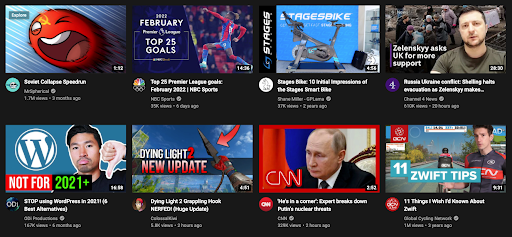
Notice how the videos in the screenshot above use bold text overlays, illustrations, and contrasting colours to hook viewers? Replicate this strategy for your own YouTube thumbnails to guarantee your audience never glances over your video. If someone is interested in a thumbnail, then they’ll look at the title—which is what you’ll want to optimize next.
5. Title Videos Like a Pro
Once you’ve hooked a viewer with your thumbnail, it’s time to earn their click and view with your title. Just like a top-performing blog title, this needs to be compelling and provide search value. The more people that click your video, the more YouTube will recommend it on homepages, search results, and relevant videos.
Avoid click-bait and focus on providing value. Answer the question for your potential viewer: “What’s in it for me?”
Will they be entertained, learn a valuable new skill, or catch up on the latest news? Your title should tell them why they should watch your video instead of the dozens (or hundreds) of other options right in front of them.
Is your video the most comprehensive? Can it teach viewers the fastest? Is it the most up-to-date? These are the questions that’ll flash through your viewers’ minds in the milliseconds between them seeing the video thumbnails and titles and ultimately clicking on one.
Beyond value, include relevant keywords in your title so that YouTube knows what your video is about and where to include it in search results. Find the delicate combination between being clever, adding keywords, and providing value. That’s easier said than done, but there’s no exact formula for success—you’ll have to experiment and see what works best for your channel and audience.
6. Post Videos at the Best Time
There’s no single best time to post on YouTube for all videos and audiences. YouTube is a global platform, and what’s best for your tech content might be completely opposite for the gaming world. We recommend experimenting with different times and checking your YouTube analytics to measure engagement.
However, if you need a starting point for finding the best time to post on YouTube, Frederator Networks’ data suggest Thursday and Friday are the best days, with 3 pm leading to the most engagement. Unlike most social media platforms, YouTube’s recommended videos aren’t on a traditional feed—so you don’t need to publish seconds or minutes before your audience visits the site.
7. Build (and promote) video playlists.
Most YouTube channels neglect the power of playlists. Even some of the best channels haven’t taken the time to organise their videos and optimise the experience for their visitors.
However, playlists are an excellent way to get your subscribers to stick around, find similar videos, and continue watching. creates series or finds similarly themed videos to bundle into playlists.
The longer users engage with your content, the higher YouTube will rank your channel. YouTube wants users to stay on the platform, and if you’re going to help make that happen, they want to show your content to more viewers.
8. Cross-Promote Your YouTube Channel
Use all your promotional levers to boost your YouTube channel’s audience. Here are a few cross-promotion ideas:
- Email: Share your newest videos with your email list.
- Social Platforms: Post your new YouTube videos on platforms like Facebook and Twitter. You could even drive traffic from your Instagram account or Pinterest pins.
- Blog: Embed your YouTube videos into your blog posts. When appropriate, dedicate an entire blog post to transcribing, breaking down, or highlighting takeaways from a YouTube video.
- Quora: Answers users’ questions with a bit of text and a link out to your more comprehensive YouTube video
9. Convert viewers into Subscribers.
Viewers watch your content and leave; subscribers keep coming back for more. Do everything you can to make sure a one-time viewer subscribes to your channel before leaving the page and potentially never revisiting your channel. Sometimes, you won’t get a viewer to subscribe the first time they interact with your content—often, they’ll need to engage with a few different videos before they feel confident in adding you to their coveted list of subscribed channels.
Don’t expect your viewers to subscribe—ask and remind them to. Add calls to action (CTAs) at the beginning, middle, and end of your videos, asking viewers to subscribe. Include a CTA in your description, too. When you take time to answer questions, remind the community in the comments to subscribe to get notified whenever you publish new content.
10. Engage with Your Audience
Speaking of comments, that’s where you need to be. Turn on your comments and engage with your community. In the early days before your YouTube channel takes off, enjoy being able to respond individually to each and every comment. Once your channel gets popular (not if), you won’t have that luxury anymore.
Depending on the nature of your content, viewers will sometimes proactively jump into the comments to interact with you or ask questions. Other times (and especially in the beginning), you might need to prompt your viewers with questions in the video or description to get them to start engaging.
Ideally, you want your comments to turn into a community. Users will begin interacting with each other, and you become less of a glue that holds it all together and more of an addition to the conversation. Once you’ve built an engaged audience, start communicating with them in the Community tab with regular channel updates and posts.

